New Accessibility Features in iOS 11
iOS 11 is the latest version of Apple’s iOS. It is currently supported on the following devices:
- iPhone 5S, 6, 6 Plus, 6S and 6S Plus, SE, 7 and 7 Plus, 8 and 8 Plus, and the new iPhone X
- iPad Air, Air 2, and 5th-gen iPad
- iPad Mini 2, 3, and 4
- iPad Pro
- 6th-gen iPod Touch
- Smart invert
- Where color inversion inverts everything on the screen, smart invert inverts only the areas where it may be deemed necessary for someone who requires it. Otherwise, images stay true, and other insignificant elements of the user interface remain unchanged.
- To enable: launch settings from your home screen, tap general, tap accessibility, tap display accommodations, tap invert colors, tap the switch next to smart invert.
- Auto brightness
- When enabled, your screen will brighten or dim, depending on the lighting conditions around you. If you disable it, it may affect your overall battery life, but won’t mess with your eyes if lighting conditions change suddenly.
- Improved text detection
- Now when viewing an image with text in it, iOS 11 will automatically scan the image for text and read it aloud when VoiceOver is enabled.
- Improved photo descriptions
- iOS 11 will automatically scan an image to figure out what it contains and then read a description aloud to you, without needing to be prompted.
- Large text enhancements
- For those with the largest text selection chosen, system-wide enhancements have been made.
- Type to Siri
- Users with voice control issues can now interact with Siri by text, just by holding down the home button to activate it.
- Drag and Drop using VoiceOver
- Tap and hold an item and VoiceOver will read it aloud and tell you once you have drug it over to another app.
Applications and Resources for Community Living
The following list details applications for iOS and Android devices that are meant to enhance community living, whether it be by communication aids, social networks, or other resources useful for those that may be benefited by the use of assistive technology in the community.
Next Door – free, private social network for you, your neighbors and your community. It’s the easiest way to connect and talk with your neighbors about the things that matter in your neighborhood.
Every Block – “use EveryBlock Map to see where news, neighborhood talk, crime, business, 311 service requests or other activities are taking place…and join in.”
Patch – “If you’re looking for “everything local,” Patch is the app for you. Local schools? Check. Breaking news? Check. Homes for sale? We’ve got those, too.”
Freecycle – makes it easy for people to give away their unwanted but reusable items to people in their local community who can use them. People can post items to give away or request items from others in their local community.
Olio – connect with your neighbours and local shops so that surplus food, and other household items can be shared, not thrown away. Everything on OLIO is available for free or for donation.
IOBY – ioby mobilizes neighbors who have good ideas to become powerful citizen leaders who plan, fund and make positive change in their own neighborhoods.
Proloquo2Go – Proloquo2Go is an AAC (Augmentative and Alternative Communication) app used by people with autism, Down syndrome, cerebral palsy and other diagnoses. It is available in English, Spanish, French, and Dutch for iPad, iPhone, iPod touch and Apple Watch.
Good Karma Applications – “exceptional mobile apps for people living exceptional lives”
Cough Drop – helps those with complex communication needs make their voices heard.
211
- dial 2-1-1 on your phone and be connected with an information and referral specialist that will help you find the services you need.
- Website
Phoenix – local job placements for those with disabilities seeking work
For other assistive technology needs at home and your community, please visit al.at4all.com to view our AT loan library, which is completely free for residents of Alabama.
See our YouTube video on the subject with even more details here:
GRE – Graduate Readiness Exam
Accessibility information regarding the GRE (Graduate Readiness Exam). This exam is used as an entrance exam into graduate school programs and is generally taken during or just after the completion of an undergraduate degree. To apply for accessibility options before taking the exam, contact ETS Disability Services at disability.reg@ets.org or by creating an ETS account to submit an application.
GRE Basic Information
The GRE and Accessibility
How to Apply for Accommodations
Request Procedures for those with Health Needs
List of Approved Testing Accommodations
GRE Test Preparation Apple Store Apps
GRE Practice Prep and Flash Cards
GRE Test Preparation Google Play Apps
GRE Practice Tests
OverDrive App Demo (E-book/Audio Library)
E-book/Audiobook library app overview for individuals of all ages and abilities to access reading materials for education and enjoyment.
How to Transfer Properly Using AT
How to transfer properly for the safety and wellbeing of both caregiver and care recipient.
NantMobile Money Reader App Demonstration
NantMobile Money Reader app–great for students with visual impairment and those who struggle with money identification.
Aurasma for Independent Living
Demonstration of ways the Aurasma app can be used to teach independent living skills.
Using Augmented Reality in the Classroom
Augmented Reality (AR) and practical classroom use of the Aurasma AR app.
Amazon Echo Demonstration
This module demonstrates the use and benefits of the Amazon Echo system for individuals of all abilities.
Boeing Webinars
The following webinars are sponsored by Boeing. New webinars will be added as they are created. Check back for new videos!
The Benefits and Challenges of Technology
This webinar will talk about appropriate use of technology for children and how to balance out the benefits and challenges of technology in young children’s lives.
Adapting Toys
Adapting toys can seem overwhelming, but anyone can adapt a toy to be switch accessible! This lesson will teach you how to solder, how to make switch ports, and how to adapt a toy. If you have any questions about this module or would like to have in-person training for this module please email tasc@ucphuntsville.org
PART ONE: INTRODUCTION
This module has been broken down into four sections:
- Introduction to Adapting Toys
- How to Solder
- How to Make Switch Ports
- How to Adapt a Toy
If you are interested in learning more about the switches used to control your toy or interested in creating your own switch please visit our All About Switches Module
If you already have a switch port and are comfortable with soldering please skip ahead to part 4. If this is your first time soldering please watch the videos and practice before moving on to step 4! Like any skill, soldering takes practice, patience, and focus so give yourself a few practice runs!
Tools you will need to adapt a switch based toy:
- Soldering Iron
- Soldering Iron Stand
- Wire Strippers
- Scissors
- Flux
- Solder
- Double Stranded Wire
- 3.5MM Female Stereo Jack
- Paper Towel
- Switch Based Toy (one that has a “Press Here” button and is battery operated works best)
- a good practice toy can be the “Leap Frog My Pal Scout”
- I will be demonstrating on this toy
- a good practice toy can be the “Leap Frog My Pal Scout”
- Wire Cutters
- Sewing materials (optional)
PART TWO: HOW TO SOLDER
Please watch the following video on how to solder.
*The fumes from the solder and the flux are not harmful, please wear protective eyewear*
PART THREE: CREATING A SWITCH PORT
*If you decided you buy your own switch port (watch intro video for more information on buying switch ports) then you can move on to Part Four. *
Please watch the following video on how to create your own switch port
Part Four: Adapting your Toy
If this is your first time adapting a toy please make sure to watch the other videos before continuing on with the last step!
*Please wear protective eyewear *
I will be adapting a My Pal Scout stuffed animal. You can purchase the dolls at Walmart or online
AT for Attention
There are a lot of tools and devices to help those with disabilities focus. Below are a few categories with different tools to help with focusing! This list is always being updated! If you have any resources you would like to share please leave it in the comment section below and we will add it to the list!
Procrastination Prevention on the Computer
- Write or Die
- Browser
- Freedom
- Windows
- Mac
- Self Control
- Mac
- Stop Distractions
- Windows
- Instant Boss
- Windows
- Write Room
- Mac
- Dark Room
- Windows
AT for Focus
- Visual Timers
- Vibrating alarms
- Alarms on phones
- Boil Alert for Cooking
- Apps For Focus
- Mod Math
- Virtual Scratch paper for Dysgraphia
- Voice Dream Reader
- Reads documents out loud (text -> Speech)
- Mod Math
- Highlighters
Fidgets
Believe it or not, fidget can actually help those with focus difficulties pay more attention to teachers or presentations! By giving the individual a way to let go of some excess energy they can give more focused attention to what is going on around them! Below are three stores that sells fidgets for those with attention difficulties.
DIY Fidgets
TASC Pinterest Sensory and Behavior Board
Heart of the Classroom DIY Fidget Ideas
Respite Helping Those Who Care
This module is for those looking to receive Respite. To receive Respite follow the list below:
- Complete and submit the Pre-Test
- follow the link to the pre-test and then hit “submit” when you have completed it
- Watch the Helping Those Who Care video and participate in the brainstorm activities
- Complete and submit the Post- Test
- follow the link to the post-test and then hit “submit” when you have completed it
- Email aprater@ucphuntsville.org that you have completed the steps listed above
- She will review the tests and video to deem you eligible
Once you have completed these steps you can continue onto your next step to receive your Respite!
Pre-Test
Please click here for the Pre-Test
Once you have submitted your response return to this page
Helping Those Who Care Video
Alternative Computer Access
This module will guide you through alternative types of computer access and different ways to control the computer. Please take note of which version of operating system (OS X El Capitan or Windows 10 for example) the resource is for as software and hardware for computers is always rapidly changing! If you see a product you are interested in, please check our lending library for loan availability.
Macs (uses OS X)
To check what operating system you are running on click the Apple logo in the very top left-hand corner then select “about this Mac”. At the top of the pop-up window, it should say OS X followed by a name. For example OS X Moutain Lion or OS X El Capitan. If you have a different operating system than the one listed with the instructions below some direction may have changed. Please contact Apple Support or your nearest Apple store with any questions regarding your operating system.
- Mouse Control
- Handsfree Control
- Smart Nav for Mac
- You can buy the software independently or purchase a bundle with the Camara and the software. Check to make sure you are buying the software for MACs. Please call RJ Cooper for any questions!
- Tracker Pro
- Works for both Windows and Mac
- Check our lending library for loan availability
- Dictation
- Enhanced Dictation for Macs
- not 100% independent (may need to use the mouse sometimes)
- Enhanced Dictation for Macs
- Smart Nav for Mac
- Adapted Mice
- Dwell Clicks
- Dwell Clicks for Macs
- Allows mouse to “dwell” over icons, link, or buttons and “clicks” after held on link for an amount of time.
- Dwell Clicks for Macs
- Handsfree Control
- Keyboard
- How to Access the On-Screen Keyboard in Mac
- For OS X El Capitan (2015)
- “Typing” with Dictation
- One Handed Typing
- How to Access the On-Screen Keyboard in Mac
- Switch Access
- Computer Switch Interfaces
- Computer Switch Access Mouse
- Sounds/ Microphones
- Built-In Dication/ Voice Control
- Enhanced Dictation for Macs
- not 100% independent (may need to use the mouse sometimes)
- How to use Text- Speech with Apple
- Enhanced Dictation for Macs
- External Microphones
- Headphone Microphone
- External Microphone
- Table Microphone
- Clip-on Microphone
- Built-In Dication/ Voice Control
- Text- Speech
- Speak Conputer
- Free Text to Speech Technology for Windows
- Google Read and Write
- Works only within Google Chrome
- Voice Over on Mac
- Reads what is on your screen
- Text 2 Speech on the Mac
- Speak Conputer
PC (uses Windows)
To check what operating system you are running on click on the “start” menu and click on settings. From the settings menu click on “about”. Where it lists the edition is what operating system you are running. For example Windows 8 or Windows 10. If you have a different operating system than the one listed with the instructions below some direction may have changed. Please contact Microsoft Support with any questions regarding your operating system.
- Mouse Control
- Handsfree Control
- Smart Nav for Mac
- You can buy the software independently or purchase a bundle with the Camara and the software. Check to make sure you are buying the software for WINDOWs. Please call RJ Cooper for any questions!
- Tracker Pro
- Works for both Windows and Macs
- Check our lending library for loan availability
- Dictation Control
- Dictation Control for Windows
- not 100% independent (may need to use the mouse sometimes)
- Dictation Control for Windows
- VT2 Eyegaze Mini
- Check our lending library for loan availability
- Smart Nav for Mac
- Adapted Mice
- Dwell Clicks
- Handsfree Control
- Keyboard
- How to Access the On-Screen Keyboard
- For Windows 10
- On Screen Keyboard in Microsoft
- “Typing” using dictation
- Speech to Text for Windows
- not 100% independent (may need to use the mouse sometimes)
- Speech to Text for Windows
- One Handed Typing
- How to Access the On-Screen Keyboard
- Switch Access
- Computer Switch Interfaces
- Computer Switch Access Mouse
- Please check out our Switch Access module for more information
- Sounds/ Microphones
- Built-In Dication/ Voice Control
- Dictation Control for Windows
- not 100% independent (may need to use the mouse sometimes)
- Dictation Control for Windows
- External Microphones
- Headphone Microphone
- Table Microphone
- Clip-on Microphone
- Built-In Dication/ Voice Control
- Text- Speech
- Speak Conputer
- Free Text to Speech Technology for Windows
- Google Read and Write
- Works only within Google Chrome
- Speak Conputer
All About Switches
Do you have a student who needs to use a switch for access? Do you have a student that needs to progress from cause and effect to scanning? This course is designed to explain what a switch is, how it is used and to identify software that can support your switch user for use on their level and how they progress to the next.
- Switches and Switch Interfaces
- Switch Software
- Switches and iPads
- Creating or Buying your Own Switch
- Powerlink
- Free Switch Progression Road Map Downloadable Book (From Inclusive TLC)
- 10 Rules for Switch Use (TalkSense)
Lesson 1: Switches and Switch Interfaces
A Switch Interface is a device that connect the switch to the device. Most devices (unless specifically design for those with disabilities) do not have a port to connect a switch and so switch interfaces fill that gap. They can also be used as control centers for functions. For example: a computer switch interface will allow different mouse functions to be controlled through different switches. Various switches and switch interfaces can be borrowed for 2-3 weeks from the T.A.S.C. lending library.
- Switches and Switch Interfaces
- List of Switch and Switch Interface Vendors
- Switch Selection Guide for Ablenet
- Microsoft Word Switch and Switch Interface Resources
Lesson 2: Switch Software
We are getting closer every day to having all programs be switch-accessible, but unfortunately, we still have quite a ways to go. Below are listed a very programs that are switch accessible. If you have any programs you would like to add please mention it in the comments below!
- Here is a list of Switch Accessible Programs
- On Screen Keyboards
- When using a switch on a computer, you will need an on-screen keyboard for typing. Here is how to access the built-in keyboards on both Windows and Macs:
Lesson 3: Switches & iPads
iPad switch interfaces can be borrowed for 2-3 weeks from T.A.S.C. Lending Library.
Buying:
AT We Love- Powerlink Webinar taught by Laura Schertz, MS, OTR/L, T.A.S.C. (Recorded 02/20/2013)
Picture Symbols
These modules provide information about picture symbols including how to create them and implement them effectively.
 Creating Picture Symbols in PowerPoint
Creating Picture Symbols in PowerPoint- Directions for Creating Picture Symbols Using Microsoft PowerPoint
- *Don’t forget you could always use labels, boxes, wrappers (Environmental Print), and pictures from magazines to create picture symbols. *
Picture Exchange Communication System
PECS is a specific method of using picture symbols to communicate. Information about training and the method can be found on their website.
Picture Symbol Software (Prices Vary)
- Boardmaker (Mayer-Johnson)
- Download a Free 30 Day Trial
- Boardmaker Share – Boardmaker Sharing Websites (Must have Boardmaker to utilize)
- Baltimore City Public Schools-Adapted Books
- Pogo Boards
- Do2Learn
- Overboard
- PictureSET
- TinSnips
- Visual Aids for Learning
- Speaking of Speech
- Sclera NPO: Pictograms, Visualizations, & Education
Additional Information/Research Articles
Social Stories
Great in helping individuals understand feelings and actions associated with certain events.
Low Tech AT
This module will provide lessons on how to create low assistive technology solutions using materials available at hardware stores, electronic stores, and Dollar Trees!
Eye Gaze Frame
This lesson provides instruction on creating a PVC Eye Gaze Frame to assist in communication.
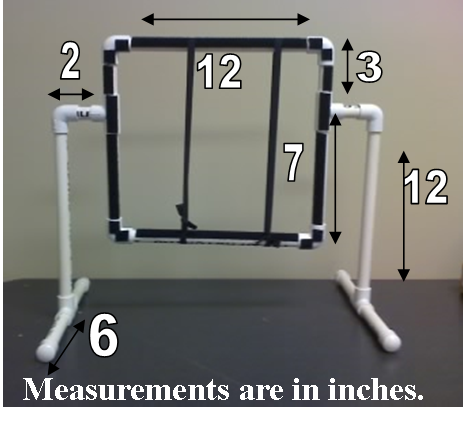
Mouse House
This lesson provides information how to create a “mouse house” which enables a computer user to hit a larger target in order to activate the left mouse click. Great to use with the Cause and Effect games listed in our Link Library.
Adapting Toys & Other Battery Operated Devices
- Low Tech Toolbox List
- How to Make an Easy Battery Interrupter (Youtube Video)
- How to Make a Simple Switch (Youtube Video)
- Spinner_Options Downloadable document
- Easy Battery Interrupter
- Cookie Sheet Tracer
- Adapting a RC Car
- Adapting an RC Car a Watts for Tots resource Created by Daniel Cavender with AIAA
- A beginners guide to adapting toys poster a Watts for Tots resource Created by Daniel Cavender with AIAA
Flip Book
This Word document can be used to create a low-tech flip book to use when communicating with an individual with disability who can say yes (by blinking, raising eyebrow, etc.).
Mouse Adaptations
Simple and free/low cost ways to make the computer mouse easier to use.
- External Switches for Mouse Buttons (Soldering required)
- Mouse Optic Blocker
- Microsoft Ease of Access/Accessibility
Wireless Call Bell
AT in the Classroom
This course contains modules focused on general information about AT in the classroom. Please view our other modules for more specific ideas and instructions.
- Accessibility: A Guide for Educators (Microsoft)
- Hey! Can I Try That- A student Handbook for Choosing and Using AT
Universal Design
- National Center on Universal Design for Learning
- Tool Kit (OSEP)
- Center for Applied Special Technology (CAST)
- Chromebooks and Accessibility
Note Taking
This course provides information about Assistive Technology tools to assist with note taking.
*Special thanks to Michael Papp, MS Rehabilitation Engineering, Rehabilitation Technology Specialist III, ADRS for permitting T.A.S.C. to post content from his 2011 ALATEC presentation on Note Taking.*
Microsoft
Microsoft Office is a program bundle that many of us are familiar with. This bundle includes Microsft Word, Excel, PowerPoint, and a few other programs. You find these programs in most schools and workplaces.
Microsoft Word for Mac – Notebook View
- Sync typed notes with audio recording
- Microsoft Word for Mac
Microsoft OneNote
• Organize text, pictures, digital handwriting, audio and video recordings into one location.
• Sync notes with audio.
Apple
Apple Does have it’s own version of Word and OneNote. Pages is very similar to Word and iOS Notes is very similar to OneNote. Both are well-made programs that link to all apple devices.
Accessibility with Apple
- Please check out our Computer Access module and our Apple Accessibility module for more information on computer accessibility.
- How to Set up Dictation on a Mac
- How to Access the On-Screen Keyboard in Mac
More Resources For Apple Notes
Google Docs
Livescribe Smartpen
• Written notes sync with recorded audio
• Download notes from pen directly to computer (allows for searching notes and sharing)
• Additional apps can be purchased for the pen
• Pre-record a “test” to allow a student to independently complete test and have it read aloud
• Can be used with Evernote, Facebook, Google Docs, and other mobile applications
Evernote
•Web based account to organize notes, photographs, audio files.
•Works across various platforms including Mac, Windows, iPhone, Android, etc.
•Additional applications available to create flashcards, Livescribe, Outlook, and many more.
Sonocent Audio NoteTaker
• Record or import audio into program and it will group into phrases.
• Easily allows audio to be edited and export key segments for reviewing.
• Sync audio with notes.
Low Tech/No Tech Note Taking
Adapting Books
Physical, visual, and learning disabilities can make it difficult for individuals to access standard printed materials. This module provides information on ways to adapt books.
*Please respect copyrighted materials. If you are adapting a book, make sure to always have the original book paired with the adapted book.*
- Adapted Books Template Download
- Using the Adapted Books Template Download
- A-Z of Adapting Books Download
High Tech Solutions
Many of the high-tech communication devices have page sets already installed to make reading accessible.
- Children’s Storybook Online
- Mightybook online
- International Children’s Digital Library
- Storyline Online
- Raz Kids
- Tumblebooks
- Accessible Book Collection (only for Print Disabled)
- Bookshare.org (only for Print Disabled)
Picture Symbols
Don’t forget to visit the Picture Symbol Module for additional resources.
AT and the IEP Information
AT & the IEP: Considering Assistive Technology
Webinar presented by Nancy Anderson, ADAP, and Laura Parks, T.A.S.C., and originally presented on February 13, 2013.
Low Tech AT for Handwriting
This module will explore low tech assistive technology solutions to use with children who may have difficulty with handwriting.
- DIY Slant Board from Virginia Department of Education’s Training & Technical Assistance Center at VCU
- DIY Slant Board from pediatric OT blog
Alternate Paper
Early Intervention
Here are some resources from the EI 2013 Conference!
iPad Stuff
Telephones and Cell Phones
This Course provides information about how assistive technology can assist in making telephones and cell phones accessible.
AAC & Phones
Many dynamic AAC Devices can work with infrared capable, blue-tooth compatible cell phones, or voice-activated phones.
- Contact AAC vendors directly to determine which equipment would be most effective. Most medical insurances will not cover the cost of the telephone or accessories due to it not being medically necessary.
- For some individuals with disabilities affecting their ability to verbally communicate, text messaging is a great option.Warning–Most cities do not have a way to text 911 call centers for emergencies.
- textPlus-Text from iPad
- TextNow-Text from iPad
Spinal Cord Injuries and AT
This Course explores how assistive technology can benefit individuals with spinal cord injuries.
- Spinal Cord Injuries and Assistive Technology
- National Spinal Cord Injury Association Resources
- Christopher and Dana Reeve Foundation Resources
Carlene Hall
United Cerebral Palsy’s T.A.S.C. received funding in 2010 from “Paint the Streets 5K” in memory of Carlene Hall.
These funds allowed us to purchase more technology for our demo and loan closet. Please check out our lending library Alabama AT 4 ALL where you can check out items for 3 weeks before you buy. This allows consumers a trial period to decide if a device will benefit them or not!
Computer Access
Computers are a way to access the internet; and with the internet, we are able to scan through thousands of years worth of knowledge and communicate with individuals all over the world. When someone is unable to access the internet it can be frustrating and hinder their ability to learn and communicate. Believe it or not, There are plenty of products to help individuals utilize a computer. Some devices are even 100% hands-free.
- 100% Hands-Free
- Accessible Homes Some changes could be extending doors with different hinges, adding a ramp to the front doorstep, moving around the furniture to fit a wheelchair, or adding a door hinge that opens door with the push of a button.
- Automatic Door opener
- Door Hinge extenders
- Eating and Drinking There are do it yourself (DIY) adaptations for eating and drinking. You can either make your own low-tech devices or buy ones that may look a bit nicer. It all depends on how crafty you can be! Look around your house and make your own adaptions that fit your specific needs!
- Please check out our Eating and drinking Module under “Independent Living”
- Check out our Pinterest for great links to technology
Communication Devices
This course provides information on communication devices, also known as AAC (Alternative and Augmentative Communication) and SGD (Speech Generating Devices). If you are looking for information on voice banking please check out our ALS, Voice Banking, and Speech Amplification module.
- Understanding AAC
- About Argumentative and Alternative Speech Communication
- AAC Newsletter
- Alabama Medicaid Augmentative Communication Evaluation Report- Form 480
Low Tech Communication Solutions
- Adaptivation’s Sequencing Ideas
- AbleNet
- http://www.ablenetinc.com
- Talking Brix
- BIGmack & LITTLEmack
- BIG & LITTLE Step-by-Step
- iTalk2
- Enabling Devices
- http://enablingdevices.com/
- Big & Small Talk
- Small Talk Sequencer
- Talkables
- Mini-Com
- Talking Icon
- Put-Em-Arounds
- Say It Play It
- Wrist Talker
- Attainment Company
- http://www.attainmentcompany.com
- Go Talk Button/Card/One
- Express ONE
- Clip Talker
- No Touch Talker
- AMDi (Advanced Multimedia Devices, Inc.)
- http://www.amdi.net/
- Partner/Plus
- Partner/Plus Stepper
- Adaptivation
- http://www.adaptivation.com/
- Lex
- Chipper
- Randomizer
- Sequencer
- Enabling Devices
- http://enablingdevices.com/catalog
- Communication Builders
- Talk 4 & 8
- Cheap Talks
- Compartment Communicators
- Phrase Maker
- Phonics Fun
- Hip Talk
- Attainment Company
- http://www.attainmentcompany.com
- Go Talk
- Attainment Talkers
- AbleNet
- http://www.ablenetinc.com/
- Lingo
- FL4SH
- Super Talker
- Quick Talker
- AMDi (Advanced Multimedia Devices, Inc.)
- http://www.amdi.net/
- Partner/Plus
- Tech/Talk
- Smart/Talk
- Tech/Speak
- Smart/Speak
- Smart/128
- Adaptivation
- http://www.adaptivation.com/
- VoicePal
- Saltillo
- http://www.saltillo.com
- Chat Box
- VocaFlex
- Logan ProxTalker
- http://www.proxtalker.com/
- ProxTalker
- Dynamic AAC Vendor Comparison Chart
- Dynamic AAC Vendors & Devices
This list provides a listing of some of the vendors and the names of their dynamic AAC devices. Vendors with representatives in Alabama have an asterisk by their name:- *Dynavox http://www.dynavoxtech.com/ – Maestro, Eye Max, Dynawrite, V+, Xpress, Tango, Vmax+, M3
- *Prentke Romich http://www.prentrom.com/ – ECO2, Accent 1200, Essence PRO
- *Tobii http://www.tobii.com/en/assistive-technology/global/ – I-Series
- AbleNet http://www.ablenetinc.com/ – Jive!
- Forbes Rehab Services, Inc. http://www.frs-solutions.com/ – ComLink, Enable Eyes, Speak Out, ALT-Chat D-Plus, Chat PC
- Gus Communication Devices http://gusinc.com/ – Pocket Communicator, Communicator Slate/U1/PC 10/6000/TB19
- Saltillo Corporation – ALT-Chat, SpeakOut, ChatPC
- Meet Dennis-an iPad AAC user
- List of Free and Inexpensive Apps for Communication (created in 2011)
- Proloquo2GO
The following video teaches how to edit boards using Proloquo2GO.Presented by Kate Moseley, AT Specialist
on September 29, 2015
If video is blurry, click the settings icon and change quality to 720p HD.
- Cough Drop
CoughDrop.com – CoughDrop is a new team-based AAC application founded here in Utah. For the past two years we’ve been working with over 50 experts around the country to make AAC simpler and more approachable, and to build supporting tools that can better enable and empower parents, therapists, and teachers to help communicators make their voices heard. Join us to learn how the unique features of CoughDrop and how you can utilize cloud technology to give you data and reporting, of the AAC experience, in real time.Presented by Utah Assistive Technology Teams
on December 11th 2015
If video is blurry, click the settings icon and change quality to 720p HD.
CoughDrop Follow-Up Training – This video shows how to set up an account, how to manage the account settings and some information about setting up the app.
Presented by Utah Assistive Technology Teams
on December 11th 2015
If video is blurry, click the settings icon and change quality to 720p HD.
For more information on Cough Drop please contact:
Scot Wahlquist
Director of Business Development
CoughDrop, Inc
(801)628-8103
www.mycoughdrop.com
scot@mycoughdrop.com
Every Voice Should Be Heard
- AACFundingHelp.com
- Alabama Medicaid: Durable Medical Equipment (DME) Policy (Oct 2010)
- Alabama Medicare: Speech Generating Devices are covered by Part B but individual is responsible for 20% of the Medicare-approved amounts of the device.
- Medicare SGD Information
- Medicare Coverage by: ASHA
- Medicare AAC Funding Rundown
- Medicare Coverage by: ALS association
AT at Home
The majority of individuals you meet want to stay at the home as opposed to nursing homes. What adaptions can you make in your home to keep someone at home for longer? This module will share links to different devices and resources for you to keep your care recipients at home for longer.
Cooking, Eating, Drinking
Please check out our Cooking, Eating, and Drinking Module for more ideas!
Bathing, Dressing, and Hygiene
Tasks in these categories can always seem overwhelming for both the caregiver and care recipient. There are many different devices and tools to make these daily living activities more manageable.
Bathing: For more ideas check out our Pinterest
- Grab Bras
- Swivel Seat
- Shower Chair
- Detachable Shower Head
- Supportive Tub Bucket
- Hair Washing Tray
Dressing: For more ideas check out our Pinterest
Hygiene: For more ideas check out our Pinterest
Alerts, Reminders, and Stress Relievers
Sometimes care recipients are in need of assistance but have no way of alerting their caregiver. There are many different ways to signal alerts.
Respite:
- Alabama Respite is a temporary relieve for caregivers. Interested in learning more about vouchers, natural supports, or ways to take a breather? Check out their website for more information ( www.alabamarespite.org )!
The following links provide a list of resources and ways to modify your home in order to make it more accessible for individuals with disabilities and seniors.
Alabama Alternative Finance Program
STAR program that provides financing to families so that they may purchase assistive technology, adaptive equipment, and related services.
Reutilization Program
Assistive technology is donated to the Reutilization programs throughout the state of Alabama and then consumers with disabilities can request the equipment at no cost.
Funding Home Modification
Vendors providing AT for the Home in Alabama
Websites for Home Automation & Other AT
CASA (Care Assurance System for the Aging)
CASA’s mission is to assist the elderly and homebound who have unmet needs, with volunteer services. Our programs are designed to enable them to maintain their independence, dignity, health and safety, in their own homes.
CASA provides services at no cost to clients. Services are based solely on need, without regard to income, race, social status or religion.
- CASA of Marshall County
18 Grimes Drive Guntersville, AL 35976 Phone: (256) 279-0007 Fax: (256) 582-2922 casadm@mcfrc.org - CASA of Madison County
701 Andrew Jackson Way Huntsville, AL 35801 Phone: (256) 533-7775 Fax: (256) 533-7544 - CASA of Limestone County
409 S. Marion Street Athens, AL 35611 Phone: (256) 232-5751 Fax: (256) 232-5780 - CASA of Jackson County
50 South Broad Street Scottsbro, AL 35768 Phone: (256) 259-3736 Fax: (256) 259-3182 casaofjacksoncounty@centurytel.net - CASA of Dekalb County
P.O Box 681295 Rainsville, AL 35986 Phone: (256) 845-2049 Fax: (256) 845-9021 casadekalb@dekalbcountyal.us
Building and Remodeling Your Home with a Certified Aging in Place (CAP) Specialist
The National Association of Home Builders provides a certification in Certified Aging in Place. Upon completion of this course, builders are able to:
• Describe the home ownership market as it relates to the three segments of the Aging in Place market
• Consider contractual and legal concerns for building professionals providing design solutions to the Aging in Place client
• Perform a needs assessment to identify and prioritize the needs, wants and wishes of the Aging in Place client
• Recommend specific design solutions for the Aging in Place client
• Estimate and schedule the Aging in Place project while regarding special considerations
• Identify considerations for executing the job while the client is in residence
Click here to find a CAP Specialist in your area.
CAPS in Alabama (February 2011-Listed Alaphabetically)
| Company | City | CAPS Classification | |
| John Allen | Southern Construction & Design Inc | Madison | n/a |
| Mary Ann Brechun | MA Brechun Design | Hoover | Designer |
| Robert Brown | H.C. PITMAN | FAIRHOPE | Remodeler |
| Casey Campbell | GIBSON & ANDERSON CONSTRUCTION | BIRMINGHAM | Remodeler |
| Cherilyn Cleveland | Berryhill Holdings Corporation | Anderson | n/a |
| John Dollison | John B. Dollison | Huntsville | n/a |
| Rebecca Estes | University of South Alabama, Dept. Occupational Therapy | Mobile | Occupational Therapist |
| Robert Goff | Southern Construction & Design, Inc | Madison | Builder |
| D. Clay Harbin | Parksite Plunkett Webster (PPW) | Calera | n/a |
| John Horchen | J.A.H Design Costruction | Newton | n/a |
| Michael Kane | Kane Building LLC | Dadeville | Builder |
| Randall Knott | Wellborn Cabinet Inc. | Ashland | n/a |
| David Lisenby | Lisenby Construction Inc | Montgomery | n/a |
| Paula Lowrey | University of South Alabama | Daphne | Occupational Therapist |
| Robert McKay | McKay Building Co. Inc. | Birmingham | Remodeler |
| Jewel McKay | McKay Building Co. Inc. | Birmingham | Remodeler |
| M. Lynne McWhorter | Cabinet Trends | Hoover | Designer |
| Bobby Monk | Best Inspections, Inc. | Springville | Builder |
| Cindy Monk | Best Inspections, Inc. | Springville | Other |
| Max Moody | DREAMMAKER BATH AND KITCHEN | Trussville | Remodeler |
| Clara Parnell, MS, OTR/L | Birmingham | Occupational Therapist | |
| Marlisa Pierce | M Pierce Designs | Dothan | Designer |
| Philip Shelton | Shelton Construction, Inc. | Decatur | n/a |
| W. Strickland | Milton Strickland Builders Inc | Pike Road | n/a |
| Britt Thompson | Thompson Construction Services, Inc. | Hoover | n/a |
| Ann Underwood | Design-It-Studio | Pleasant Grove | n/a |
| George Williams | Precision Homecrafters Inc | Birmingham | Remodeler |
Transportation
This module is designed to provide information about assistive technology related to transportation.
- National Mobility Equipment Dealers Associationfile
- Vendors
- Freedom Motors USA (van alternatives)file
- Reutilization ProgramOccasionally accessible vans and wheelchairs lifted are donated to the Reutilization Program. Below is a link with a list of the reuse centers in Alabama. Please follow the link for more information.
- Alternative FinanceFunding may be available for qualified applicants through the Alternative Finance program in order to acquire accessible transportation.Click here for additional information.
Cooking, Eating and Drinking
This course provides information on various AT tools that can help an individual increase their independence in cooking, eating, and drinking.
- AT for Self-Feeding and Cooking – a list of various items, pictures & links
- Our Pinterest has wonderful pictures and links to all kinds of AT in the kitchen! Please check it out!
Utensils
Sometimes simply adapting the eating and drinking can give someone all the independence they need at the table. Follow these helpful videos and links for more information!
_________________________________________________________
Utensil Options
The following video will inform you about adaptive utensil options and how they can assist with eating.
Presented by Laura Schertz MS, OTR/L
on Jan 16 2013
If video is blurry, click the settings icon and change quality to 720p HD.
_________________________________________________________
Universal Cuff
The following video will inform you about universal cuffs and how they can assist with eating.
Presented by Laura Schertz MS, OTR/L
on Jan 16 2013
If video is blurry, click the settings icon and change quality to 720p HD.
_________________________________________________________
T Rocking Knife
The following video will inform you about T Rocking knives and how they can assist with eating.
Presented by Laura Schertz MS, OTR/L
on Jan 16 2013
If video is blurry, click the settings icon and change quality to 720p HD.
_________________________________________________________
Alternative Knife
The following video will inform you about alternative knives and how they can assist with eating.
Presented by Laura Schertz MS, OTR/L
on Jan 16 2013
If video is blurry, click the settings icon and change quality to 720p HD.
_________________________________________________________
Turned Spoon and Scoop Bowl
The following video will inform you about turned spoons and scoop bowls and how they can assist with eating.
Presented by Laura Schertz MS, OTR/L
on Jan 16 2013
If video is blurry, click the settings icon and change quality to 720p HD.
_________________________________________________________
Nosey Cup
The following video will inform you about Nosey Cups and how they can assist with drinking.
Presented by Laura Schertz MS, OTR/L
on Jan 16 2013
If video is blurry, click the settings icon and change quality to 720p HD.
Plate Options
Lipped plates, sticky table mats, and specialized bowls can really assist individuals with eating. Follow these helpful videos and links for more information!
_________________________________________________________
Ucuff and Plate Guard
The following video will inform you about Ucuffs and Plate Guards and how they can assist with eating.
Presented by Laura Schertz MS, OTR/L
on Jan 16 2013
If video is blurry, click the settings icon and change quality to 720p HD.
_________________________________________________________
Plate Options
The following video will inform you about different plate options and how they can assist with eating.
Presented by Laura Schertz MS, OTR/L
on Jan 16 2013
If video is blurry, click the settings icon and change quality to 720p HD.
Follow TASC’s board Accessibility & AT in the Kitchen on Pinterest.






